Capturing Process:
Pre-Scan -->Install application -->Post-scan-->Set package options-->Browse and build package
Click on Start
> All Programs > VMware > ThinApp Setup Capture
Click Next
Click PreScan
This process will take a few minutes depends on the
state of your system.
Install the application
Click on PostScan
Click Ok
cmd.exe – Starts a command prompt in a virtual context that enables you to view the virtual file system.
regedit.exe – Starts the registry editor in a virtual context that enables you the view the virtual registry.
Click Next
Click Next
Click Next
Click Next
Click Next
Click Build
Click Finish
Click Open Project Folder . Remove unnecessary files and folders for this application.
Again Run build.bat
Application exe and msi files have created in the bin folder along with cmd and regedit entry points.



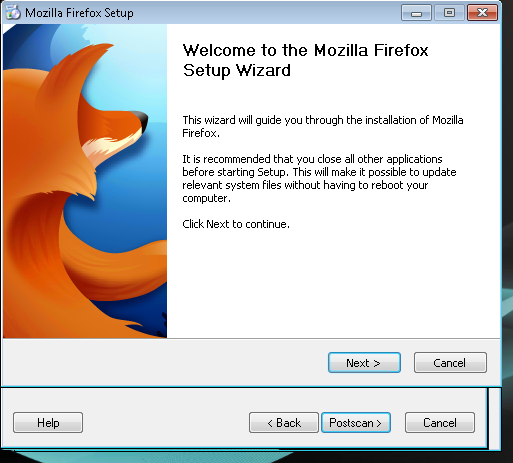





















No comments:
Post a Comment